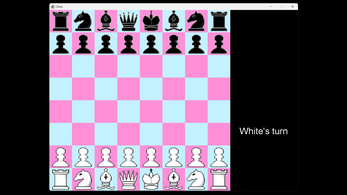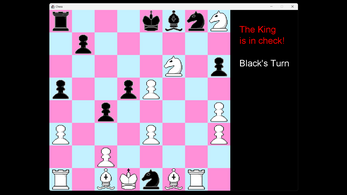Chess
A downloadable Chess for Windows, macOS, and Linux
**Chess Game**
Hello! You're here to try out my custom-made chess game. This chess game is playable between two players and is based on the classic rules of chess. To start the game, you can follow the steps below:
**Step 1: Download and Installation**
- Firstly, download the zip file.
- Once downloaded, save the file to your computer and extract the zip file.
- After extracting the files, run the "extract all" command to extract the files.
**Step 2: Starting the Game**
- After extracting the files, select the appropriate application to start the game.
- Once the game starts, each player will be assigned a color and will take turns making moves.
**Step 3: Game Rules**
- The game is played according to the classic rules of chess. Each player must make a move when it is their turn.
- To make a move, select the appropriate piece and drag it to the desired location. Then release it to make your move.
- A player wins the game when they checkmate the opponent's king.
**Step 4: Enjoy the Game!**
- Enjoy the game and hone your strategy.
- For more information or assistance, you can refer to the in-game guide.
Enjoy your game! If you have any questions or feedback, feel free to let me know.
| Status | Released |
| Platforms | Windows, macOS, Linux |
| Author | Exgalitus |
| Genre | Strategy |
| Tags | Casual, Chess, Funny, Mouse only, Multiplayer, Two Player |
| Average session | A few minutes |
| Languages | English, Polish, Turkish |
| Inputs | Keyboard, Mouse, Gamepad (any), Touchscreen |
| Multiplayer | Local multiplayer, Server-based networked multiplayer, Ad-hoc networked multiplayer |
| Player count | 0 - 1 |
Download
Install instructions
Download and Installation
●Firstly, download the zip file.
●Once downloaded, save the file to your computer and extract the zip file.
●After extracting the files, run the "extract all" command to extract the files.
●After extracting the files, select the appropriate application to start the game.